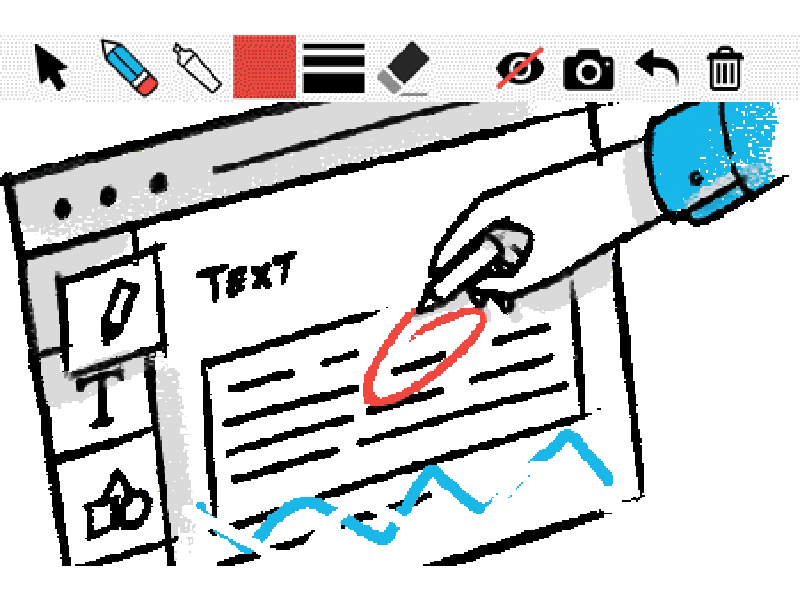Features
Free AnyCap Screen Recorder provides you an easy way to capture any area of your desktop screen, with it, you can easily record video tutorial, webinars, speaker sound or streaming games with option to add narration from your microphone, and much more.
Free Capture Screen
Capture your screen activity to record with high quality. Option to record the video calls into MP4 or AVI files.
Free Record Calls
It can record any apps which running on your desktop, also capture the mouse pointer location. Record Skype/Zoom/Hangouts/Facebook/Microsoft Teams video calls for Free
Free Desktop Annotation
You can draw and write on your desktop or over any software. It creates an overlay that lets you to draw, write and highlight over any desktop software in real-time.
Support 4K UHD
It supports 4K UHD quality output. It's small and fast, and uses less CPU resources.
Clear sound quality
The software build in the powerful echo cancellation module to get best audio recording qualtiy. It can act as an audio recorder too. Option to record all sound, microphone sound only and speaker sound only.
Easy to share
It store the recorded file on your computer, you can share it as you want. Easy to use with friendly UI.
DOWNLOAD
AnyCap Screen recorder is FREE. Just click the "Download Now" button to begin the downloading.
Download Now Version 1.0.6.81
Supported OS: 7/8/10/11 (32/64bit)
Filesize: 4.75 MB
Installation instructions
Follow the steps below , It usually takes less than 1 minutes for you to begin recording the video calls, program on screen, games.
1, Double click the AnyCapSetup.exe file you have downloaded. Click the "Next" button in the window of the installation program until navigate to the last page.
2, Once finish the installation, please run AnyCap screen recorder. Please select the screen/program which you want to record and click the "Start Recording" button to begin your recording.
Testimonials

Saul Goodman
Ceo & Founder
 I really like your AnyCap screen recorder. Though there are a lot of similar softwares around I found yours the best. Simple and does what its out to do!
I really like your AnyCap screen recorder. Though there are a lot of similar softwares around I found yours the best. Simple and does what its out to do!


Sara Wilsson
Designer
 Amazing software! It's very useful product. I like it quite a lot...
Amazing software! It's very useful product. I like it quite a lot...


Matt Brandon
Freelancer
 It’s definitely one of best screen recorder ever made, it provides so much useful features and doesn’t sacrifice the usability, I really like it and highly recommend it.
It’s definitely one of best screen recorder ever made, it provides so much useful features and doesn’t sacrifice the usability, I really like it and highly recommend it.


John Larson
Entrepreneur
 I really like it and hope you guys benefit from this software as well!
I really like it and hope you guys benefit from this software as well!

Contact Us
You are welcome to contact us via email. Usually your email will be answered within 24 hours.
Before sending an email for technique support, please provide us your operation system and service pack version.